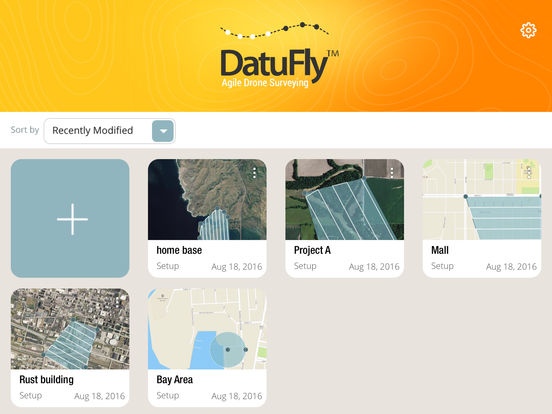DatuFly 1.1
Continue to app
Free Version
Publisher Description
DatuFly is a professional imagery app for surveying, 3D modelling and construction industries, providing simple drone flight planning and automated, high resolution photo-shooting for mapping, 3D objects modelling, measurement and construction site management. DatuFly features an intuitive user interface for creating missions that automatically guide the drone to capture optimized aerial images, in order to generate 2D and 3D maps, using Surveying and Construction industry best practices. DatuFly app minimizes field surveying time and cuts down surveying expenses. Features and benefits: - Simple and intuitive user interface - Designed specifically for tablets - Fully automated operation, from job type optimization to automated photo shooting - Vertical and Oblique photo shooting and mission planning - Multiple battery's support per project (exchange battery & resume mission) - Surveyor and Construction oriented workflow - Multi projects support - Pre-flight checks and calibrations - Harmless field surveying, keeping the surveyors and operators safe - Drone safety wizards - Analytics - Mission planning projections - Real time mission data and imagery stream - Emergency landing and RTH - Offline flight capabilities - Aligned with DatuGram 3D imagery best practices DatuFly is compatible with the DJI Phantom 4, Phantom 3 Professional.
Requires iOS 9.3 or later. Compatible with iPad.
About DatuFly
DatuFly is a free app for iOS published in the System Maintenance list of apps, part of System Utilities.
The company that develops DatuFly is Airnest Ltd. The latest version released by its developer is 1.1.
To install DatuFly on your iOS device, just click the green Continue To App button above to start the installation process. The app is listed on our website since 2016-09-24 and was downloaded 18 times. We have already checked if the download link is safe, however for your own protection we recommend that you scan the downloaded app with your antivirus. Your antivirus may detect the DatuFly as malware if the download link is broken.
How to install DatuFly on your iOS device:
- Click on the Continue To App button on our website. This will redirect you to the App Store.
- Once the DatuFly is shown in the iTunes listing of your iOS device, you can start its download and installation. Tap on the GET button to the right of the app to start downloading it.
- If you are not logged-in the iOS appstore app, you'll be prompted for your your Apple ID and/or password.
- After DatuFly is downloaded, you'll see an INSTALL button to the right. Tap on it to start the actual installation of the iOS app.
- Once installation is finished you can tap on the OPEN button to start it. Its icon will also be added to your device home screen.